Embed a Google Presentation
Open your presentation in Google Slides and select File and Publish to Web.
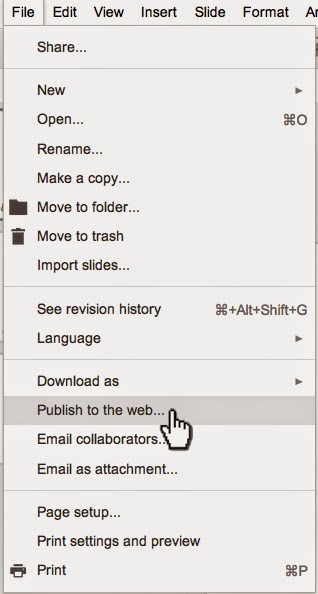
You will then see a dialog box that allows you to choose the size of your presentation and whether to Link or Embed. Choose the Embed tab, and copy the iframe source code.
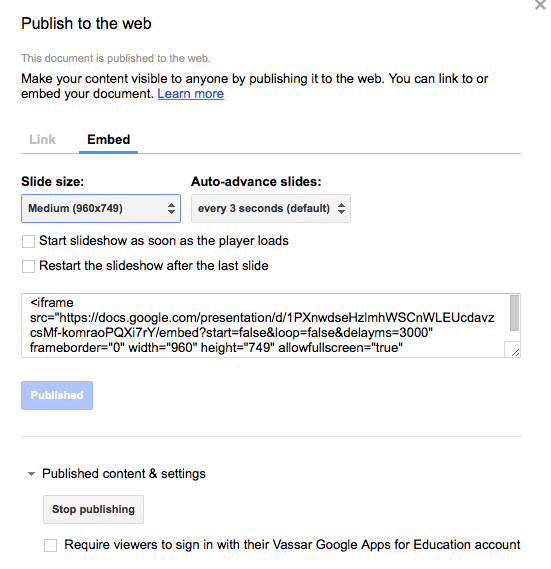
You will likely embed your presentation in a page (a label or page would work as well). Edit the page. Click on the HTML Source Editor icon on the bottom row of tools in the HTML editor.
Paste in the embed code in the HTML Source Editor Window that appears and then click Update at the bottom of this window.
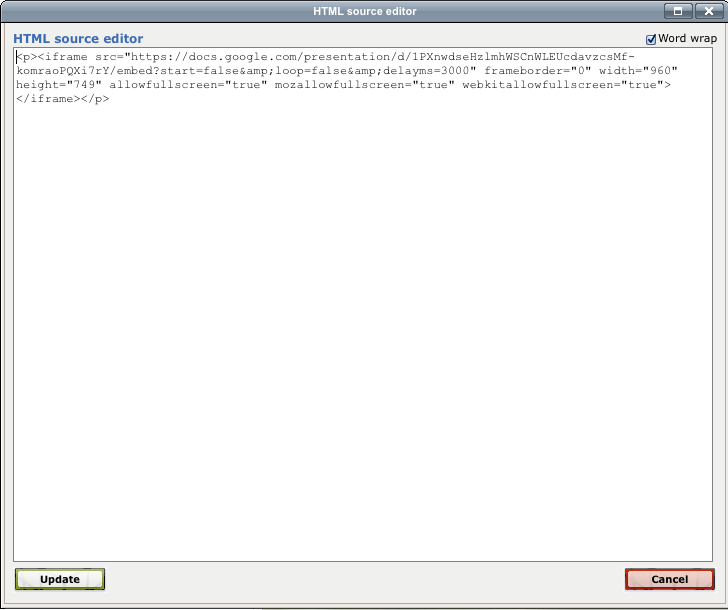
After you click on Update, you return to your regular page editor. Save and Display your page with the embedded presentation
Last modified: Thursday, 28 March 2019, 9:38 AM
