Adding a Resource
Generally, you will add a Label (useful for short segments) or a Page.
To Add a Label
1 Turn on editing
2. Select 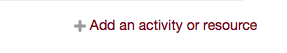
3. Pick the option Label
4. Enter the contents you want to display in the label and press Save
To Add a Page
1. Turn on editing
2 Select 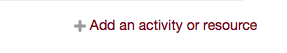
3. Pick the option Page
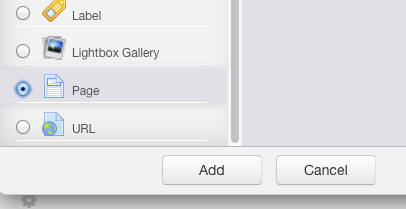
4. Enter the Name of the Page.
5. Enter the contents you want to display in the Page and press Save.
Last modified: Thursday, 28 March 2019, 10:00 AM